Autocad Screen Component In Drafting & Annotation
Start tab
In Autocad ,
the Start tab is Displayed in the Autocad Environment when you close all the
drawing templates.
Autocad screen components.
When you
install Autocad 2016 , Englsh shortcut icone is created on the desktop.You can
Start Autocad by double clicking on this icon.The initial autocad screen
compariseof drawing area , command windowmanu bar toolbars model and
Layouttabs,Status Bar in Figure Autocad Symbol And the current drawing name is
displayed on top screen.
Drawing Area
The Drawing
area covers the major portion of the screen in this area.you can draw the
objects and use command To draw the objects
to define the coordinate points.the position of the ponting devce is
represent on the screen cursor.this buttons have the same function as in other
standerd window.
Command Window
The command
window at the bottom of the drawing area has the command prompt.you can enter
the commands.

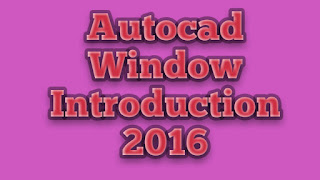



No comments:
Post a Comment